- 2013-12-21 (土) 22:04
- Advent Calendar 2013 | PHP
Shin x blog Advent Calendar 2013 の 21 日目です。
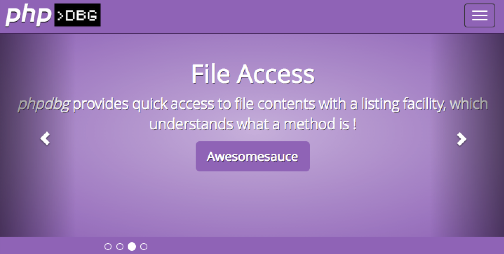
第 12 回関西 PHP 勉強会 にて、PHP 5.6 に採用予定の phpdbg をひと足先に PHP 5.5.7 で触ってみました。
phpdbg
phpdbg は、gdb ライクな PHP 用のデバッガです。ブレークポイントを設定して、その時点のコンテキストを確認したり、ステップ実行などができます。
インストール
PHP 5.6 から同梱される予定の phpdbg ですが、これ自体はすでにリリースされており、PHP 5.4 から利用することが可能です。インストールには、PHP のソースコードが必要になるので、PHP も ソースからインストールします。
$ sudo yum -y groupinstall "Development Tools" $ sudo yum -y install libxml2-devel $ curl -L -o php-5.5.7.tar.bz2 http://jp1.php.net/get/php-5.5.7.tar.bz2/from/this/mirror $ tar xvf php-5.5.7.tar.bz2 $ cd php-5.5.7 $ ./configure --with-readline $ make $ sudo make install
次に phpdbg をインストールします。ソースコードを git clone して、ビルドします。
$ cd /path/to/php-5.5.7/sapi $ git clone https://github.com/krakjoe/phpdbg $ cd ../ $ ./buildconf --force $ ./config.nice $ make -j8 $ sudo make install-phpdbg
Vagrantfile を gist をアップしたので、試してみたい方はどうぞ。
インストールすると phpdbg コマンドが実行できるようになります。phpdbg コマンドを実行すると、phpdbg のコンソールが表示されます。quit で phpdbg を終了できます。
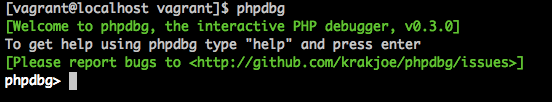
help コマンドでコマンドのヘルプが表示されます。help run のように、help の後にコマンドを指定すると、そのコマンドのヘルプが表示されます。
phpdbg> help
[Welcome to phpdbg, the interactive PHP debugger, v0.3.0]
To get help regarding a specific command type "help command"
[Commands]
exec set execution context
compile attempt compilation
step step through execution
next continue execution
run attempt execution
eval evaluate some code
(snip)
phpdbg> help run
[Welcome to phpdbg, the interactive PHP debugger, v0.3.0]
Execute the current context inside the phpdbg vm
[Examples]
phpdbg> run
phpdbg> r
Will cause execution of the context, if it is set.
Note: The execution context must be set, but not necessarily compiled before execution occurs
[Please report bugs to ]
簡単なサンプル
簡単な動作サンプルとして、下記の PHP ソースを phpdbg で実行してみます。
phpdbg コマンドに -e オプションを付けることで、デバッガで実行する PHP スクリプトを指定します。
$ phpdbg -e sample.php
まず、この PHP スクリプトのオペコードを表示してみます。compile コマンドで PHP コードをコンパイルします。
phpdbg> compile [Attempting compilation of /vagrant/sample.php] [Success]
print exec コマンドを実行するとオペコードが表示されます。exec オプション以外にも class や method などを指定することができます。
phpdbg> print exec
[Context /vagrant/sample.php]
L0-0 {main}() /vagrant/sample.php
L2 0x7fb5dfd24c68 ZEND_ADD C0 C1 @0
L2 0x7fb5dfd24c98 ZEND_ASSIGN $a @0 @1
L3 0x7fb5dfd24cc8 ZEND_ECHO $a
次にブレイクポイントを設定してみます。break line コマンドを使って、3 行目にブレイクポイントを設定します。ブレイクポイントには、line 以外にも、func や method 、また特定のオペコードが呼ばれたタイミングでブレイクする op などを指定することができます。
phpdbg> break line 3 [Breakpoint #0 added at line 3]
コードを実行して、ブレイクポイントで停止するか確認します。コードを実行するには、run コマンドを実行します。ちゃんと設定した 3 行目で実行が停止しました。
phpdbg> run [Attempting compilation of /vagrant/sample.php] [Success] [Breakpoint #0 at /vagrant/sample.php:3, hits: 1] 00002: $a = 1 + 2; >00003: e
停止した時点での変数やリテラルを確認することができます。
phpdbg> info vars [Variables in /vagrant/sample.php (1)] Address Refs Type Variable 0x7fc36cac3060 1 (integer) $a phpdbg> info literal [Literal Constants in /vagrant/sample.php (2)] |-------- C0 -------> [1] |-------- C1 -------> [2] |-------- C2 -------> [1]
next コマンドを実行するとコードの実行が再開されます。実行はオペコード単位になっているようなので、next コマンドを 2 回実行するとコードが終了します。
phpdbg> next [Breakpoint #0 at /vagrant/sample.php:3, hits: 2] 00002: $a = 1 + 2; >00003: echo $a . PHP_EOL; 00004: phpdbg> next 3
ジェネレータの動きを見る
次にジェネレータの動きを phpdbg で見てみます。PHP コードは下記です。
phpdbg コマンドを実行します。ブレイクポイントには、yield 文のオペコードである ZEND_YIELD を設定します。phpdbg のコマンドは、省略系で指定することができ、下記では、break op コマンドを省略して、b O としています。
$ phpdbg -e generator.php (snip) phpdbg> b O ZEND_YIELD [Breakpoint #0 added at ZEND_YIELD]
run で実行します。設定したブレイクポイントで処理が停止します。
phpdbg> run
[Attempting compilation of /vagrant/generator.php]
[Success]
[Breakpoint #0 in ZEND_YIELD at /vagrant/generator.php:4, hits: 1]
00003: for ($i = $min ; $i <= $max ; $i++) {
>00004: yield $i;
00005: }
next コマンドを実行するとステップ実行を行います。コマンドを入力せずにエンターだけを押すと、前回実行したコマンドがそのまま実行されます。この状態で、エンターを繰り返すと next コマンドが実行されます。
phpdbg> n
1
[Breakpoint #0 in ZEND_YIELD at /vagrant/generator.php:4, hits: 2]
00003: for ($i = $min ; $i <= $max ; $i++) {
>00004: yield $i;
00005: }
phpdbg>
2
[Breakpoint #0 in ZEND_YIELD at /vagrant/generator.php:4, hits: 3]
00003: for ($i = $min ; $i <= $max ; $i++) {
>00004: yield $i;
00005: }
phpdbg>
3
phpdbg>
さいごに
これまでも gdb や xdebug でデバッグを行うことができましたが、別途インストールや設定が必要でした。
PHP 5.6 から、phpdbg が同梱されることで、PHP が入っている環境では、手軽にこのデバッガを利用できるようになります。リモートデバッグにも対応しており、いずれ PhpStorm のような IDE でも対応されるかもしれません。
phpdbg 自体は 5.4 からインストール可能ですので、ちょっと試してみようという方はインストールしてみてください。
- Newer: 「世界を変える」という言葉への違和感
- Older: もくもく勉強会をやろう!








